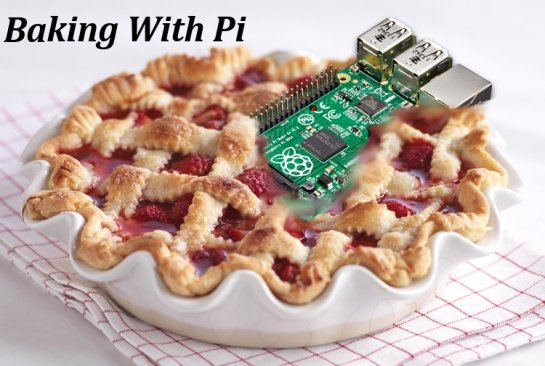
For a while now I’ve been looking into all sorts of tech based projects to tinker around with. First I was thinking of messing around with microcontrollers like Arduino, but then I found out about the Raspberry Pi.

Not that kind of raspberry pie, but that does look delicious.
The Raspberry Pi is a single board computer about the size of a Altoids tin. As of this post there are four versions of the unit not counting the the models for each one. What intrigues me about the Raspberry Pi(or what I’ll refer to as RPi, because I don’t feel like spelling it out repeatedly) is that for about $40 you get a small computer that can do whatever sort of task you think of with little energy consumption or space required. While the RPi alone is competing against a standard desk or laptop computer, it can still be useful for a lot of other projects. Here’s what I’ve been thinking of:

Not pictured: Raspberry Pi 3
Gaming with Pi – This Pi project is basically turning the RPi into a mini game console that will run old school games like those found on; The NES, SNES, Sega Genesis, and(if RPi specs allow it) Playstation 1(or PSX). Amazon and AdaFruit offer some pretty cool kits(Ada’s are better), but I consider it would be more rewarding to put in the time and build it from the ground up. Getting the unit, setting up & programming, getting(or designing) the case & controllers, and handpicking the emulators and roms. So far, the most work I’ve put in to making this happen is getting the arcade version of of Street Fighter 3: 3rd Strike(AKA THE PERFECT FIGHTING GAME!) to work through three weeks (on & off) of fooling around with MAME emulators and searching for missing files. When I finally got the game to work, I was more convinced on getting the RPi.
The video above is for RecalBox, an OS that can runs games from little over 30 systems(including PlayStation and Sega 32x). So far, I like the look of this for the project, with RetroPi coming in at a close second, followed by Lakka(because as a Sony fanboy I’m about that XMB life), then PiPlay(for when you want remind people that they’re playing on a tiny credit card of a computer).
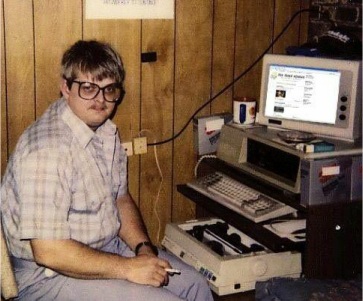
I could’ve have spent $50 on beer and condoms, but opted to play Earthworm Jim. That shit’s rad!
Mobile Studio – The most recent RPi unit available now is the RPi 3. The difference between this and the others, aside from the improvements to the memory and processing, the biggest selling point for me was the news that both Bluetooth and Wi-Fi are now embedded in the unit. This means not having to buy a dongle to enable extra features. I limited my thinking to what I could do with the immediate unit available(which was the RPi 2 model B+[?]), so as to avoid spending more than what I wanted. But when the news dropped ab0ut the 3, I expanded my thinking. Which gave me the idea of the “Mobile Studio”. I’m constantly thinking about this site and what it can become(even though my rate of posting suggest otherwise). I have a YouTube channel ready for work and was planning on adding podcasting too the family tree. With a usb mic, the right spec friendly software, and a bit of proper planning, the RPi 3 can record/edit whole shows and upload it on the spot.
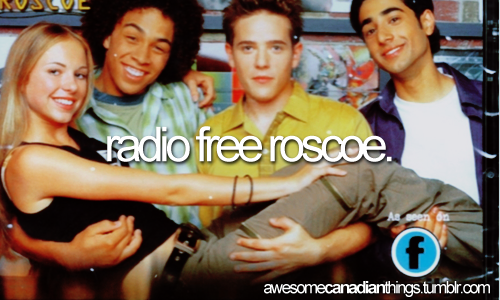
That look before your whole squad realizes they could’ve spent $10 on their pirate radio spot.
Pocket Media Center – The RPi’s use of microsd cards means you can change the nature of your Pi in an instant. With the Gaming Pi and The Mobile studio, the most memory I’d need is about 8 to 16 GB respectively. If I wanted to have a Pi that held music, movies and pictures, I would need to go for 64GB(which is based on the notion of using a reportedly reliablie, class 6 unit). I suppose with the basic linux program installed, I could run my media normally. However, there are a few open source OSs available for the soul purpose of being used for media
These are the only three projects I given serious thought to at the moment. I’m currently reading “Make: The Maker’s Manual“. While the book covers a broad range of topics, all of which relevant to my interests. The section on the RPi serves as a good basic introduction to the piece of tech and is helping me to understand how I should go about starting as well as expanding current ideas.
*Fun Fact: The featured image for this post is one of the few I’ve shopped and I’m proud of the fact that I put it together with no aid from youtube videos or guides.
**This post was typed up on the 5th of April and set to publish on the 7th, with edits taking place the mean time. Eat it Baroness!